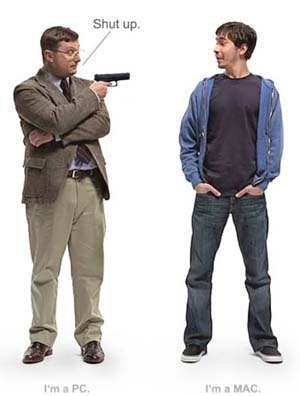 So after being able to successfully load Mac OSX on "my" MSI Wind U120-024US, I had to take inventory and see what did and did not make the transition.
So after being able to successfully load Mac OSX on "my" MSI Wind U120-024US, I had to take inventory and see what did and did not make the transition.
First order of business was to upgrade the Bios from .10C to .10F. MSI does a great job of getting you lost on its website. (I suspect Engrish may not be the native language of the web team. ) In any case, I finally tracked down the latest bios and , even better, the user manual .
This post gave very clear instructions on updating the 120 Bios. Creating the bootable USB drive for DOS was simple enough having had practice creating several by this point. I copied over the three files from the download and rebooted the Wind. On my first attempt I got "ERROR: Bios has no flash information available". According to MSI's FAQs that error is asking you to plug in the power cord. Because an message reading, "Please plug in the power cord" would be confusing. I did that and it worked on the second pass.
Next, I wanted to upgrade the OS to 10.5.7. I knew I might be pressing my luck but I pushed on anyway. The update itself went smoothly. After rebooting, the mouse and keyboard didn't work, but I expected that from some of the posts I had read. I hooked up my USB mouse and keyboard to install the necessary drivers. (BTW if you write your system password to a text file on the desktop prior to the update you can save yourself the need for the keyboard by just using the mouse to copy and paste when prompted for it.) Of course I made a huge mistake and used the 10.5.6 'Everything You Need 'package from the main wiki page. DON"T DO THAT. Installing the mouse/keyboard drivers and Realtek wireless worked. But, when I got to the part about updating the video ktext, I rebooted to a grey screen with funky black lines all over the place. More Zebra than Leopard. (That's a Mac pun, kids.)
Well, I solved that mishap by hitting the "any" key (A 'lil tech support humor here. This is as funny as it gets, folks.) during the darwin boot screen, entering -x at the boot options prompt. This got me into safe mode and I was able to delete the ktexts I had installed and then restore the originals which had been given a .orig suffix. That's two hours of my life I won't get back.
Take two; I was able to find a package with all the relevant drivers for 10.5.7 on this post. Again I pressed my luck and decided to select the options for Realtek Ethernet and the Trackpad despite some allusions to issues by both the author and several posts. Living on the edge here. After getting caught in an endless reboot cycle, I realized that might not have been a good idea. Safe mode didn't work this time. So I booted into single user mode using the -s option at the Darwin prompt. Then I used the instructions here to delete the RealtekR1000.kext. If you get the read-only error like I did use the mount -rw -a command suggested in the first comment of that thread.
Take two point five; Ok booted successfully again. Now time to review the update items and see what does/does not work.
- Video – Booted to 800 x 600 but a quick check of the display pref pane showed options for 1024 x 800. Awesome.
- Network – Wireless still worked from my previous install. The Realtek RTL8187SE wireless drivers are also included in the MSi WindOSX86 Upgrade Pack v1.5. The wireless app pops up on every boot which is annoying. I used the Auto-Close for Realtek app suggested on the OS X post install tweaks and fixes post and that seems to have resolved that. As mentioned previously, Ethernet driver was a total bust. It turns out that the first driver package installed the RealtekR1000.kext driver to the location /System/Library/Extensions/IONetworkingFamily.kext/Contents/PlugIns/ which is for a retail install. The correct location is /System/Library/Extensions/. So essentially I had the same driver in two seperate locations. Booting into single user mode and deleting the first one fixed the errors and got the ethernet working perfectly. More details in this post.
- Battery – The guage appears on the toolbar as expected. Calculates percentage and time albeit slowly. Fully charged with a 6-cell battery estimate was 3:50 battery life. I tried the VoodooPower app suggested on the aforementioned post and didn't see any significant change right away. However after comming out a sleep mode the battery guage showed 5:30. That's almost too good to be true. I left it on for a while and noticed issues with hiberate and random reboot requests. Went into single user mode and deleted the kext.
- Sleep mode – Closing the lid puts the notebook into sleep instantly and hitting the power button brings it back just as quickly which is where my Windows laptop falls woefully short.
- Audio – Integrated speaker works fine. Headphone did not. I had success with Chud/Audioee4Wind from the post install thread but I hated having to use script and swtiches to slect between the external speakers and headphones. VoodooHDA works much better and switches between the two automatically. You'll need to uninstall Audiee4Wind and delete the AppleAzilla.kext prior to installing it. Getting the external mic jack to work took a bit of fiddling with the settings in the Voodoo pref pane. I used the following; (Setting the recording level seems to be the critical piece. Other settings refine the quality.)
-
- Speaker: PCM 100%, Speaker 100%, Mic 100%, IMix 25%, Recording Level 80%
- Mic: Speaker 100%, Mic 100%, Input mix 25%
- Camera – Need to hit Fn + F6 to turn it on. Had no luck with CamTwist. ManyCam worked like a charm with Skype. You have to set ManyCam to start on boot and set the camera in Skype preferences to ManyCam after it loads.
- Trackpad -Worked fine after running the 1.5 upgrade pack. I decided to try installing Two-Finger scrolling but the mouse was nearly unusable afterwards. It did scroll, but only down and not up and even that took pressing rather hard. The cursor twitched and jumped all over the place. I made some attempts to use the FFscroll pref pane to tweak the settings (hard to do with a disfunctional mouse) but it never seemed to save the changes and half the time would not open at all. I'll leave that to braver souls than I.
- Key Mapping – I wanted to use the windows key as the command key. System Preferences > Keyboard & Mouse > Modifier Keys. Changed Option Key to map to Command and Command Key to map to Option. Now I can Windows + C to copy and Windows + V to paste. Maybe I'll find a little sticker to label the key better.
- Bluetooth – I don't know if this even comes with my model nor do I have anything to test it with.
Final Impressions: Getting this Mac clone set up took quite a bit more effort than I originally anticipated. Ironically, all this command line bios-changing driver error fixing blue screening reminded me of setting up a Windows machine. Which was not necessarily a bad thing. I learned quite a bit more about the Mac OS. I think with today's computers being much more like sealed devices, people learn less about what is under the hood and make these things work. I remember when my dad bought one of the first PC's. We turned it on and the screen blinked a cursor at you. It took my brother and I days to get just DOS running. These days computers are like cars; everyone knows how to drive, but they pay some guy big bucks just cause he knows how to change the wiper fluid. Not that I mind. I'm complaining all the way to the bank.


I recently came across your blog and have been reading along. I thought I would leave my first comment. I don’t know what to say except that I have enjoyed reading. Nice blog. I will keep visiting this blog very often.
Margaret
http://bluetoothspeakerphone.net
LikeLike
And its only gonna get worse. The more advances operating systems make in their ui, the more stupid people will get about how to handle even the simplest things…
LikeLike